I have this code:
<button class='arrow month'>◂</button>
<button name='nv' value='2011' class='month selected'>2011</button>
<button class='arrow month'>▸</button>...to output this:
Everything's groovy, except the unicode "entities" are making the line fatter!
Why is this happening and is there a fix?
To illustrate further, here's the same HTML, with an entity included:
<button name='nv' value='2011' class='month selected'>2011▸</button>