I was running Tensorflow command in anaconda with python 3.6 and it's giving me an error ImportError: DLL load failed: The specified module could not be found. Though, I have installed tensorflow-gpu with conda command and checked the packages , but i am not able to figure out the problem. Below are the list of packages and their version :
**Name Version BuildChanel**
a) Conda 4.5.12 py36_0
b) cudnn 7.1.4 cudn9.0_0
c) keras-applications 1.0.6 py36_0
d) keras-preprocessing 1.0.5 py36_0
e) protobuf 3.6.1 py36h33f27b4_0
f) tensorboard 1.12.2 py36h33f27b4_0
g) tensorflow 1.12.0 gpu_py36ha5f9131_0
h) tensorflow-base 1.12.0 gpu_py36h6e53903_0
i) tensorflow-gpu 1.12.0 h0d30ee6_0
Please help and advise what is going wrong