I'm not sure if it's an official way of doing things, but amending the project maven XML seems to work for me, in the Talend ESB 7.1 environment.
Please note however, that I didn't want the relevant libraries included in the deployment .kar file, and this achieves using it in Studio, but not deploying it in the build.
In File/Edit Project Properties, in the Build/Maven/Default/Project tab, I have added a dependencies section at the end of the project element, and this seems to work.
<?xml version="1.0"?>
<project xsi:schemaLocation="http://maven.apache.org/POM/4.0.0 http://maven.apache.org/xsd/maven-4.0.0.xsd" xmlns="http://maven.apache.org/POM/4.0.0"
xmlns:xsi="http://www.w3.org/2001/XMLSchema-instance">
...
<dependencies>
<dependency>
<groupId>org.example.groupName</groupId>
<artifactId>packageName</artifactId>
<version>0.0.1-SNAPSHOT</version>
</dependency>
</dependencies>
</project>
If anyone has a better answer, I'd be pleased to see it, because I'm not that happy with this approach myself.