Every working day, all unity developers have to launch the play mode in a Unity more than once. And if you think about it, it may take you a long time to wait for the launch of this mode.
My question is advise how I can speed up the launch mode and scripts update?
I have already taken the following actions:
- Created a RAM disk and installed Unity on it.
- Transferred all project-related files to the SSD (I am afraid to transfer the disc to RAM because of the possibility of losing everything in case of failure)
EDIT:
it running on: i7 3770, ram ddr3 16gb(12 ram + 4 ram disk),Slim S55 240GB,gtx670