I am making a relatively simple isometric map using SpriteKit. I've tried both using the editor as well as creating it through code, and each time, it seems to have some "weighting" between the various tiles even though they should overlap gracefully given that I'm just setting the styling of a tile.
 Here is an example of me using the tiles from https://kenney.nl. The green is just a standard grass patch and the road is the same exact size as it.
Here is an example of me using the tiles from https://kenney.nl. The green is just a standard grass patch and the road is the same exact size as it.
When I create this map in the XCode UI or if i iterate through in code and paint them, this continues to occur.
However, if I was to do something like flip the tiles around and paint it all with roads with grass in the middle, it then seems to sort whichever tile there are "more of" like in this example:
If i go and make more of one tile group over another, it seems to overpower it.
So my question is, how can I keep them from using this behavior? I've tried different tilemaps together, nested them inside of eachother etc... But at the end of the day, I cant get different tiles to exist at the same "plane". I've tried with code, the UI, etc. I'd like to use the SKTileMap if possible to use the downstream features as opposed to doing all of the math myself, like in the approach in this article (http://bigspritegames.com/isometric-tile-based-game-part-1/)