I have a spinning wheel, which is an ImageView, in my app, and the animation is working well, but the issue is for just a split second it snaps back to it's original position (0 degree rotation). The .gif below shows what I am talking about.
The last split second of the rotation it has that awkward snap back that makes the animation look extremely unsmooth.
I am looking for a way to fix this but I cannot quite figure it out. This is my code right now that animates the ImageView and rotates it to the final position of the animation
ImageView readyButton = findViewById(R.id.spinnerready);
final ImageView spinnerSpin = findViewById(R.id.spinnerspin);
final Animation animRotate = new RotateAnimation(ROTATE_FROM, ROTATE_TO, Animation.RELATIVE_TO_SELF, 0.5f, Animation.RELATIVE_TO_SELF, 0.5f);
animRotate.setDuration(5000);
animRotate.setRepeatCount(0);
readyButton.setOnClickListener(new View.OnClickListener() {
@Override
public void onClick(View v) {
float newDeg = ROTATE_TO;
spinnerSpin.startAnimation(animRotate);
spinnerSpin.postDelayed(new Runnable() {
@Override
public void run() {
spinnerSpin.setRotation(ROTATE_TO);
}
}, 5000);
while(newDeg > 360) {
newDeg = newDeg - 360;
}
}
});
I have also tried changing the delay of the rotation to 4500 instead of 5000 but the issue is not fixed. Is there a way to eliminate the ImageView from going back to its original position after the animation?