I'm wondering how (and if it's even possible) to remotely debug an app, written with the web SDK, running on the Samsung Galaxy Watch?
I'm able to:
- connect to the watch with the Device Manager (logs show up, etc)
- install and run the app on the watch
- debug an app in the watch emulator (so I can confirm the Javascript debugger is working)
When I try to debug on the watch itself:
- it correctly installs the app
- sets up the port forwarding, eg build console has: Forwarded port: local(34473) -> remote(34473)
- launches the Chrome Dev Tools, eg build console has: Opening the Web Inspector: http://127.0.0.1:34473/devtools/inspector.html?ws=127.0.0.1:34473/devtools/page/3c071e56-9c65-494f-a22a-0011ea747859
...but the Chrome page is blank. Reloading the page makes no difference, still stays blank.
Googling around I've found very little. This forum post (https://developer.tizen.org/forums/web-application-development/web-inspector-not-working-remote-device?langswitch=en) describes the same issue, but the answer is not useful: the provided link shows how to run the app (which works), not how to remotely debug.
Any help would be appreciated. At this point I'm not sure it's even possible.
Watch is running Tizen 4.0.0.1, and using Tizen Studio 3.0.