According to the microsoft documentation:
The HKLM\SYSTEM\CurrentControlSet\Enum registry tree contains information about the devices on the system. The PnP manager creates a subkey for each device, with a name in the form of HKLM\SYSTEM\CurrentControlSet\Enum\Enumerator\deviceID. Under each of these keys is a subkey for each device instance present on the system. This subkey has information such as the device description, hardware IDs, compatible IDs, and resource requirements.
The Enum tree is reserved for use by operating system components, and its layout is subject to change. Drivers and user-mode Device Installation Components must use system-supplied functions, such as IoGetDeviceProperty and SetupDiGetDeviceRegistryProperty, to extract information from this tree. Drivers and Windows applications must not access the Enum tree directly. You can view the Enum tree directly by using Registry Editor when you debug drivers.
Source: https://learn.microsoft.com/en-us/windows-hardware/drivers/install/hklm-system-currentcontrolset-enum-registry-tree
You can search for keys as follow:
RegistryKey OurKey = Registry.LocalMachine;
OurKey = OurKey.OpenSubKey(@"HKLM\SYSTEM\CurrentControlSet\Enum", true);
foreach (string Keyname in OurKey.GetSubKeyNames())
{
RegistryKey key = OurKey.OpenSubKey(Keyname);
MessageBox.Show(key.GetValue("KEY_NAME").ToString()); // Replace KEY_NAME with what you're looking for
}