I'm creating a dashboard, which includes some selectors, table component and I should add date input or date range input (would be even better) to filter the data in the table. However I can't figure out how to pass the parameters in the mdx query - where and how should I compare the date from the table with the two date parameters, which comes from the date picker? Any help will be appreciated :)
I'm using Pentaho 8.2.
Here is what I have:
WITH SET[~ROWS_Objects_Objects.object] AS { [Objects.object].
[object_name].Members } SET[~ROWS_Date_last_Date_last.Date_last_iso] AS {
[Date_last.Date_last_iso].[day_date].Members } SET[~ROWS_Date_Date.Date_iso] AS {
[Date.Date_iso].[day_date].Members } SELECT NON EMPTY { [Measures].
[sum_qtyprice], [Measures].[sum_qty] } ON COLUMNS, NON EMPTY
NonEmptyCrossJoin([~ROWS_Objects_Objects.object], NonEmptyCrossJoin(${
typeParameter }, NonEmptyCrossJoin([~ROWS_Date_Date.Date_iso],
NonEmptyCrossJoin([~ROWS_Date_last_Date_last.Date_last_iso], ${ companyParameter }))))
ON ROWS