I am having trouble finding a solution for this issue.
I am using UISwitch inside UICollectionViewCell and I am passing a boolean variable to set switch on or off.
The condition is only one switch has to be ON at a time from all cells. But When I turn one switch on another random switch's tint color changes that means its state changed.
By default switch status is ON in storyboard and even if I set it OFF nothing changes.
I couldn't figure out why is this happening.
Here is my code for cellForItemAtIndexPath
func collectionView(_ collectionView: UICollectionView, cellForItemAt indexPath: IndexPath) -> UICollectionViewCell {
let cell = collectionView.dequeueReusableCell(withReuseIdentifier: AddEditItemPopupView.cellId, for: indexPath) as! DiscountCollectionViewCell
cell.delegate = self
let currentDiscount = allDiscounts[indexPath.item]
let shouldApplyDiscount = updatedDiscountId == currentDiscount.id
cell.updateCellWith(data: currentDiscount, applyDiscount: shouldApplyDiscount)
return cell
}
And code for cell class
func updateCellWith(data: DiscountModel, applyDiscount: Bool) {
let name = data.title.replacingOccurrences(of: "Discount ", with: "")
self.titleLabel.text = String(format: "%@ (%.2f%%)", name, data.value)
self.switchApply.isOn = applyDiscount
self.switchApply.tag = data.id
}
Data source contains objects of DiscountModel which look like this:
{
id: Int!
title: String!
value: Double!
}
Switch value changed method inside cell class:
@IBAction func switchValueChanged(_ sender: UISwitch) {
if sender.isOn {
self.delegate?.switchValueDidChangeAt(index: sender.tag)
}
else{
self.delegate?.switchValueDidChangeAt(index: 0)
}
}
Delegate method inside view controller class:
func switchValueDidChangeAt(index: Int) {
self.updatedDiscountId = index
self.discountCollectionView.reloadData()
}