I need a little help with a process we're trying to build that should be able to react dynamically.
The process goes a little something like this. User will submit a process request against an environment, submitting an array of string values as a runtime value. The process will take these in, as an array in bash, and loop through them, checking them against a predefined string list for validity. Upon finding they are valid, reacting differently based off of which values are in the string.
Example:
User submits a process request with values "abc", "bcd", "cde", "def"
Values "abc", "bcd", and "def" are valid.
We do a bit of manipulation to make them usable:
echo ${p:inputArray}
inputArray="${p:inputArray}"
inputArray=${inputArray//]/}
inputArray=${inputArray//[/}
inputArray=${inputArray//,/}
inputArray=( "${inputArray[@],,}" )
Then loop through each value and react:
for inputValue in $inputArray; do
if [[ "${validInputArray[@]}" =~ "${inputValue}" ]]; then
// Check if value is the outlier case "A"
// Or if the value is normal (but multiple) case "B"
// If case "B" then we'll build a variable for it
// It should be something like ${p:environment/$inputValue.action}
This, ideally, would give me the value of ${p:environment/abc.action} for example. But it does not. It gives me a string. I have no way to evaluate the dynamically created property request, as all properties are evaluated at initialization and not on the fly.
We can handle it via a "case" method - but it's a bit ugly, and will only get uglier as our number of valid inputs grow.