Use Pentaho Kitchen to run Spoon / PDI Job. Define parameters in main job that should be set by Kitchen params at run time. Running under Windows. The following does not work:
C:\pentaho8.0\data-integration\kitchen /file:"C:\Users\nbessmer\Source\Professional_Services_New\Client Implementations\BlackBaud\Rapid7CodeDrop2\NexposeLoadStripped.kjb"
"-param:HelperFiles=C:\Users\nbessmer\Source\Professional_Services\Rapid7\Output" "-param:InputDirectory=C:\Users\nbessmer\Source
\Professional_Services\Rapid7" "-param:OutputDirectory=C:\Users\nbessmer\Source\Professional_Services\Rapid7\Output\Nexpose" "-param:ReportFile=report.csv" "-param:Root=C:\Users\nbessmer\Source\Professional_Services\Rapid7"
Even tried this with very simple job and can't get parameters to work in Kitchen.
Thanks for your help.
This doesn't work either:
C:\pentaho8.0\data-integration\kitchen
/file:"C:\Users\NBessmer\Source\Professional_Services_New\Client
Implementations\MIS\Spoon\IP Phones\IP_Phones.kjb"
"-param:InputDirectory=C:/Users/NBessmer/Source/Professional_Services_New/Client Implementations/MIS/Spoon/IP Phones"
"-param:InputFile=C:/Users/NBessmer/Source/Professional_Services_New/Client Implementations/MIS/Spoon/IP Phones/IPT Devices-(Nov-29-2018).xlsx
"-param:MashupDirectory=C:/Users/NBessmer/Source/Professional_Services_New/Client Implementations/MIS/Spoon/IP Phones/mashup"
"-param:OutputDirectory=C:/Users/NBessmer/Source/Professional_Services_New/Client Implementations/MIS/Spoon/IP Phones/output"
When using forward slash in path names. Get error: Could not read from "file:///C:/NoAnalogPhones.csv" because it is not a file.