AWS EC2 is not showing the avatar in Laravel Voyager. Typically when this kind of error pop ups in local server we used to change the APP_URL in .env to fix the problem.
But I have no idea now in the case of AWS EC2. I think it’s the problem with reading/writing permission, when I inspect the console it shows a 404 error for the image path. When I check the path the user/default.png (folder and fie) doesn’t exist in the storage folder of server. I tried manually creating user and file using FileZilla FTP, and tried calling it. Still it returns a 404.