I have visual studio 2017 enterprise 15.9.5 with installed: Developer Extensions for Visual Studio 2017, Productivity power tools 2017, SSDT component. In SSIS Toolbox my ODBC destination icon is
System reinstallation didn't fix this problem.
All guys from my team have this 'planet' in ODBC destination, and I am only one with error:
Error at Insert Data to Hana [ODBC Destination [59]]: SQLSTATE: S1000, Message: [SAP AG][LIBODBCHDB32 DLL][HDBODBC32] General error;260 invalid column name: VALUE: line 1 col 135 (at pos 134);
Screenshot