In my React project, I made an Axios call to populate a Calendar Event List taking data from Microsoft Outlook Calendar (using Microsoft API). The result is the following
As you can see only event description give me a problem. Indeed to show the event description it shows me an HTML string without the event detail.
I read that I have to put in the header of my request Content-type:text, but I tried and It doesn't work. How I can solve that? This is my Axios Request
getEvents(startDate, endDate, accessToken) {
const startDateString = startDate.toISOString();
const endDateString = endDate.toISOString();
axios.get(
`https://graph.microsoft.com/v1.0/users/${USER_PUBLIC_ID}/calendarview?startdatetime=${startDateString}&enddatetime=${endDateString}&orderby=start/dateTime`,
{
headers: {
Authorization: `Bearer ${accessToken}`,
},
},
).then(response => this.setEvents(response.data.value))
.catch((error) => {
console.error(error.response);
});
}