I've been looking at and trying all the solutions others have posted to this problem, but I'm still not getting it.
My use case is very simple. I have a viewController with a button, when that button is pressed I want to navigate to another tab and reload the data including an api call.
When using the button, I navigate to the tab fine, but viewDidAppear is not being called.
If on another tab, and navigate using the tab bar, viewDidAppear works fine. Also viewWillAppear is working, but I have to add a manual delay to the functions I want to call so it's not ideal.
So what do I need to do to navigate using self.tabBarController.selectedIndex = 0 and get the functionality of viewDidAppear?
Update: The viewWillAppear method I added gets called but I have to add a delay to my functions in order for them to work, and it's a bit clunky, not ideal. Not sure why viewDidAppear will not work :(
Here is a screenshot of the structure:
I appreciate any help on this one!
The "current" ViewController is my tab index 2:
import UIKit
class PostPreviewVC: UIViewController {
//Here I create a post object and post it to the timeline with the below button
@IBAction func postButtonPressed(_ sender: Any) {
//create the post via Firebase api
self.tabBarController?.selectedIndex = 0
}
}
In my destination viewController:
import UIKit
import Firebase
import SDWebImage
import AVFoundation
class HomeVC: UIViewController {
// MARK: - PROPERTIES
var posts = [Post]()
let refreshControl = UIRefreshControl()
//more properties...
@IBOutlet weak var tableView: UITableView!
override func viewDidLoad() {
super.viewDidLoad()
setupUI()
configureTableView()
reloadTimeline()
UserFirebase.timeline { (posts) in
self.posts = posts
self.tableView.reloadData()
}
}
override func viewDidAppear(_ animated: Bool) {
super.viewDidAppear(animated)
print("viewDidAppear")
_ = self.view
setupUI()
configureTableView()
reloadTimeline()
UserFirebase.timeline { (posts) in
self.posts = posts
self.tableView.reloadData()
}
}
override func viewWillAppear(_ animated: Bool) {
super.viewDidAppear(animated)
print("viewWillAppear")
DispatchQueue.main.asyncAfter(deadline: .now() + 0.5) {
self.reloadTimeline()
self.configureTableView()
}
}
//All the tableview code below here...
}
Added a custom class for my tab bar controller:
import UIKit
class TabBarController: UITabBarController, UITabBarControllerDelegate {
override func viewDidLoad() {
super.viewDidLoad()
// Do any additional setup after loading the view.
}
override func viewDidAppear(_ animated: Bool) {
super.viewDidAppear(animated)
print("viewDidAppear in tabBar custom Class called")
}
override func viewWillAppear(_ animated: Bool) {
super.viewWillAppear(animated)
print("viewWillAppear in tabBar custom Class called")
}
}