When I try to request focus (I'm on macOS Mojave 10.14.2) when the user clicks a 'show' button from the tray icon menu, it doesn't change the menu bar on the top left corner (e.g. Chrome -> java), but at least it brings to front. It doesn't appear at all when in a fullscreen app (e.g. clicking tray icon from Sublime Text in fullscreen) and instead shows it in the main Desktop space without moving to it.
Menu Bar Example:
 should become
should become  but is instead
but is instead 
Fullscreen Example:
 When clicking on 'Show'...
When clicking on 'Show'...
 Seemingly nothing happens! It gets opened without taking focus or appearing on top and instead on the main 'Desktop' space.
Seemingly nothing happens! It gets opened without taking focus or appearing on top and instead on the main 'Desktop' space.
I've tried doing a combination of doing either toFront() or requestFocus() first or doing just one or the other, but it doesn't seem to work.
Does anyone have any fixes/workarounds to this problem?
Here is the simple application used above to demonstrate the problem:
package me.matetoes.dockvisibility;
import javafx.application.Application;
import javafx.application.Platform;
import javafx.scene.Scene;
import javafx.stage.Stage;
import javax.imageio.ImageIO;
import java.awt.*;
import java.awt.event.ActionListener;
import java.io.IOException;
import java.net.URL;
public class DockVisibilityTester extends Application {
public javafx.scene.control.Button hideButton;
public static void main(String[] args) {
launch(args);
}
@Override
public void start(Stage primaryStage) {
hideButton = new javafx.scene.control.Button("Hide");
hideButton.setOnAction(e -> handleHide());
Scene scene = new Scene(hideButton, 200, 100);
primaryStage.setScene(scene);
primaryStage.setTitle("Testing");
Platform.setImplicitExit(false);
createTrayIcon(primaryStage);
primaryStage.show();
}
private void createTrayIcon(final Stage stage) {
if (SystemTray.isSupported()) {
SystemTray tray = SystemTray.getSystemTray(); // get the SystemTray instance
Image icon = null;
try { // load an image
URL url = new URL("http://www.digitalphotoartistry.com/rose1.jpg");
icon = ImageIO.read(url);
} catch (IOException ex) {
ex.printStackTrace();
}
stage.setOnCloseRequest(e -> hide(stage)); //hide instead of close
// to be added on "show" MenuItem and trayIcon itself
ActionListener showListener = e -> show(stage);
PopupMenu popup = new PopupMenu(); // create a popup menu
MenuItem showItem = new MenuItem("Show");
showItem.addActionListener(showListener);
MenuItem closeItem = new MenuItem("Close");
closeItem.addActionListener(e -> System.exit(0));
popup.add(showItem);
popup.addSeparator();
popup.add(closeItem);
assert icon != null;
TrayIcon trayIcon = new TrayIcon(icon, "Test", popup); // construct a TrayIcon
trayIcon.setImageAutoSize(true);
trayIcon.addActionListener(showListener);
try { // add the tray image
tray.add(trayIcon);
} catch (AWTException e) {
e.printStackTrace();
}
}
}
private void hide(final Stage stage) {
Platform.runLater(() -> {
if (SystemTray.isSupported()) {
stage.hide();
} else {
System.exit(0);
}
});
}
private void show(final Stage stage) {
Platform.runLater(() -> {
stage.show();
// doesn't work!
stage.requestFocus();
stage.toFront();
});
}
public void handleHide() {
Stage stage = (Stage) hideButton.getScene().getWindow();
hide(stage);
}
}
Thanks! :)