I am new with Jetty and JSP. I am now trying to create simple server with Embedded Jetty and JSP for the html generating.
What I should have to mention first, that I am restricted with the Jetty version. The version I have to use is Jetty 7.6.x.x.
My need is to create few servlets, where I can dispatch the request/response to the JSP file. The thing is that the JSP file does not seem to be compiled and instead of evaluating expressions, it throws the whole script as a plain text in browser. Let's have a look.
public void start() throws Exception {
server = new Server();
SelectChannelConnector connector = new SelectChannelConnector();
connector.setPort(port);
server.addConnector(connector);
// Base URI to webapp, where jsp files are located
URI baseUri = getWebRootResourceUri();
// Create Servlet context
ServletContextHandler context = new ServletContextHandler(ServletContextHandler.SESSIONS);
context.setContextPath("/");
context.setResourceBase(baseUri.toASCIIString());
// Default Servlet (always last, always named "default")
ServletHolder holderDefault = new ServletHolder("default", DefaultServlet.class);
holderDefault.setInitParameter("resourceBase", baseUri.toASCIIString());
holderDefault.setInitParameter("dirAllowed", "true");
context.addServlet(holderDefault, "/");
server.setHandler(context);
server.start();
}
This is the JSP file
<!DOCTYPE html>
<html>
<head>
<title>Coin Flipper</title>
</head>
<body>
<h1>Coin Flipper</h1>
<p>Flipping a coin...</p>
<% if(Math.random() < .5){ %>
<p>Heads!</p>
<% }
else{ %>
<p>Tails!</p>
<% } %>
<hr />
<p>Refresh to flip again.</p>
</body>
</html>
And this is the result:
I am not using web.xml, but I won't mind using it if it will fix my problem.
Also here is my maven dependencies:
<dependencies>
<!-- Embedded web server -->
<!-- https://mvnrepository.com/artifact/org.eclipse.jetty/jetty-server -->
<dependency>
<groupId>org.eclipse.jetty</groupId>
<artifactId>jetty-server</artifactId>
<version>7.6.21.v20160908</version>
</dependency>
<!-- https://mvnrepository.com/artifact/org.eclipse.jetty/jetty-servlet -->
<dependency>
<groupId>org.eclipse.jetty</groupId>
<artifactId>jetty-servlet</artifactId>
<version>7.6.21.v20160908</version>
</dependency>
<!-- https://mvnrepository.com/artifact/org.glassfish.web/jsp-impl -->
<dependency>
<groupId>org.glassfish.web</groupId>
<artifactId>jsp-impl</artifactId>
<version>2.1.3-b10</version>
</dependency>
</dependencies>