So my problem is : I input something on an asp textarea with a nextline character ( when you press enter and go to the next line ) and save it into my database. When assigning that text into a label, I am getting a straight line text. I want the label to be constructed exactly like how I construct those text or paragraph on my textarea.
Can someone please help me