The tranquilpeak website doesnt render properly on netlify even though it looks fine locally. screen shots are below.
My repo is located here. Any help would be greatly appreciated.
It took me multiple trials and errors to get my site to work fine locally. The previous attempts lead to the same result as you can see on the netlify picture.
Successful local attempt:
a) create an empty folder
b) setwd(folder)
c) new_site(theme = "kakawait/hugo-tranquilpeak-theme")
d) create a project in the existing folder
e) init a git repository in this folder
Previous attemps:
- creating a generic project, then using new_site(theme = "kakawait/hugo-tranquilpeak-theme")
- creating a new "website using blogdown" project, asking for the "kakawait/hugo-tranquilpeak-theme" theme.
Screenshots
serve_site:
netlify: