In TeamCity 2018.1.4 (build 58724), I have a couple of projects with feature branches.
In one project, the master branch is correctly named as master, whereas in another project, no matter what I try, it remains as <default>. The feature branches are correct.
Project 'A' with problem:
VCS settings:
Correct Project 'B':
VCS settings:
I have followed this guide: https://confluence.jetbrains.com/display/TCD18/Working+with+Feature+Branches#WorkingwithFeatureBranches-Logicalbranchname
and tried this answer: Change branch name when running custom build in Teamcity
There was also a comment on another SO question (that I now can't find) that suggested removing all builds. I have tried this and it still remains <default>
If anyone has any suggestions or ideas for me to try, I'd be grateful if you'd share.
TIA.
Update 1
The "functionality" seems to be by design. In Project 'A', I have two VCS roots, whereas Project 'B' only has one. However, I am struggling to interpret the answer given: Branch name in build number