I have to set the min and max value on the y-axis in a lineChart of my jasperreport to a fixed value. This is due to comparability of the charts generated.
I've tried to use the customizerclass from jaspersoft's reportlibrary to do so. I got the jasperreports-chart-customizers-6.7.0.jar from https://community.jaspersoft.com/project/jasperreports-library/releases and placed it in my /WEB-INF/lib folder. i did import the class as well. but it does nothing.
<?xml version="1.0" encoding="UTF-8"?>
<!-- Created with Jaspersoft Studio version 6.6.0.final using JasperReports Library version 6.6.0 -->
<jasperReport xmlns="http://jasperreports.sourceforge.net/jasperreports" xmlns:xsi="http://www.w3.org/2001/XMLSchema-instance" xsi:schemaLocation="http://jasperreports.sourceforge.net/jasperreports http://jasperreports.sourceforge.net/xsd/jasperreport.xsd" name="jasper_report_template" pageWidth="842" pageHeight="595" orientation="Landscape" whenNoDataType="NoPages" columnWidth="822" leftMargin="10" rightMargin="10" topMargin="50" bottomMargin="40" uuid="c5395651-075a-4d6a-a971-d283cab77f63">
<property name="com.jaspersoft.studio.unit." value="pixel"/>
<property name="com.jaspersoft.studio.unit.pageHeight" value="pixel"/>
<property name="com.jaspersoft.studio.unit.pageWidth" value="pixel"/>
<property name="com.jaspersoft.studio.unit.topMargin" value="pixel"/>
<property name="com.jaspersoft.studio.unit.bottomMargin" value="pixel"/>
<property name="com.jaspersoft.studio.unit.leftMargin" value="pixel"/>
<property name="com.jaspersoft.studio.unit.rightMargin" value="pixel"/>
<property name="com.jaspersoft.studio.unit.columnWidth" value="pixel"/>
<property name="com.jaspersoft.studio.unit.columnSpacing" value="pixel"/>
<import value="net.sf.jasperreports.customizers.axis.RangeAxisCustomizer"/>
<parameter name="ReportTitle" class="java.lang.String"/>
<parameter name="Author" class="java.lang.String"/>
<queryString>
<![CDATA[]]>
</queryString>
<field name="day" class="java.lang.Integer">
<fieldDescription><![CDATA[day]]></fieldDescription>
</field>
<field name="type" class="java.lang.String">
<fieldDescription><![CDATA[type]]></fieldDescription>
</field>
<field name="dateAsString" class="java.lang.String">
<fieldDescription><![CDATA[dateAsString]]></fieldDescription>
</field>
<field name="weekdayAsString" class="java.lang.String">
<fieldDescription><![CDATA[weekdayAsString]]></fieldDescription>
</field>
<field name="time" class="java.lang.String">
<fieldDescription><![CDATA[time]]></fieldDescription>
</field>
<field name="kwh" class="java.lang.Double">
<fieldDescription><![CDATA[kwh]]></fieldDescription>
</field>
<sortField name="day"/>
<sortField name="type"/>
<group name="DayGroup" minHeightToStartNewPage="60">
<groupExpression><![CDATA[$F{day}]]></groupExpression>
<groupHeader>
<band height="500" splitType="Stretch">
<lineChart>
<chart evaluationTime="Group" evaluationGroup="DayGroup">
<reportElement x="0" y="0" width="800" height="500" uuid="2f4f1b7b-7b71-4440-80b0-3ab75e84196f">
<property name="net.sf.jasperreports.customizers.axis.rangeAxisCustomizer.minValue" value="1"/>
<property name="net.sf.jasperreports.customizers.axis.rangeAxisCustomizer.maxValue" value="30"/>
<property name="net.sf.jasperreports.customizers.axis.rangeAxisCustomizer.tickUnit" value="1"/>
</reportElement>
<chartTitle>
<titleExpression><![CDATA[$F{weekdayAsString}+", der "+$F{dateAsString}]]></titleExpression>
</chartTitle>
<chartSubtitle/>
<chartLegend>
<font size="10"/>
</chartLegend>
</chart>
<categoryDataset>
<dataset resetType="Group" resetGroup="DayGroup"/>
<categorySeries>
<seriesExpression><![CDATA[$F{type}]]></seriesExpression>
<categoryExpression><![CDATA[$F{time}]]></categoryExpression>
<valueExpression><![CDATA[$F{kwh}]]></valueExpression>
</categorySeries>
</categoryDataset>
<linePlot>
<plot backgroundAlpha="1.0" labelRotation="90.0"/>
<categoryAxisFormat labelRotation="90.0">
<axisFormat labelColor="#000000" tickLabelColor="#000000" tickLabelMask="asdf" axisLineColor="#000000">
<labelFont>
<font size="10"/>
</labelFont>
<tickLabelFont>
<font size="6"/>
</tickLabelFont>
</axisFormat>
</categoryAxisFormat>
<valueAxisFormat>
<axisFormat labelColor="#000000" tickLabelColor="#000000" axisLineColor="#000000"/>
</valueAxisFormat>
</linePlot>
</lineChart>
</band>
</groupHeader>
</group>
</jasperReport>
This report should give me charts with all fixed y-axis from 1..30 when I feed it with data like:
day|type|dateAsString|weekdayAsString|time|kwh
1|Data|01.12.2018|Samstag|00:00|2.501
1|Data|01.12.2018|Samstag|00:15|2.679
1|Data|01.12.2018|Samstag|00:30|2.93
1|Data|01.12.2018|Samstag|00:45|2.363
1|Data|01.12.2018|Samstag|01:00|2.589
1|Data|01.12.2018|Samstag|01:15|2.423
1|Data|01.12.2018|Samstag|01:30|2.531
1|Data|01.12.2018|Samstag|01:45|2.976
1|Data|01.12.2018|Samstag|02:00|2.369
1|Data|01.12.2018|Samstag|02:15|2.636
1|Data|01.12.2018|Samstag|02:30|2.391
1|Data|01.12.2018|Samstag|02:45|2.667
1|Data|01.12.2018|Samstag|03:00|2.88
1|Min|01.12.2018|Samstag|00:00|2.154
1|Min|01.12.2018|Samstag|00:15|2.093
1|Min|01.12.2018|Samstag|00:30|2.052
1|Min|01.12.2018|Samstag|00:45|2.126
1|Min|01.12.2018|Samstag|01:00|2.139
1|Min|01.12.2018|Samstag|01:15|2.171
1|Min|01.12.2018|Samstag|01:30|2.162
1|Min|01.12.2018|Samstag|01:45|2.178
1|Min|01.12.2018|Samstag|02:00|2.049
1|Min|01.12.2018|Samstag|02:15|2.033
1|Min|01.12.2018|Samstag|02:30|2.034
1|Min|01.12.2018|Samstag|02:45|2.129
1|Min|01.12.2018|Samstag|03:00|2.159
1|Average|01.12.2018|Samstag|00:00|2.5004375
1|Average|01.12.2018|Samstag|00:15|2.2665
1|Average|01.12.2018|Samstag|00:30|2.2095624999999997
1|Average|01.12.2018|Samstag|00:45|2.309
1|Average|01.12.2018|Samstag|01:00|2.5692500000000003
1|Average|01.12.2018|Samstag|01:15|2.364
1|Average|01.12.2018|Samstag|01:30|2.26425
1|Average|01.12.2018|Samstag|01:45|2.4954375
1|Average|01.12.2018|Samstag|02:00|2.39825
1|Average|01.12.2018|Samstag|02:15|2.2420625000000003
1|Average|01.12.2018|Samstag|02:30|2.2153125
1|Average|01.12.2018|Samstag|02:45|2.4844999999999997
1|Average|01.12.2018|Samstag|03:00|2.3979375
1|Max|01.12.2018|Samstag|00:00|2.814
1|Max|01.12.2018|Samstag|00:15|2.759
1|Max|01.12.2018|Samstag|00:30|2.93
1|Max|01.12.2018|Samstag|00:45|2.777
1|Max|01.12.2018|Samstag|01:00|2.996
1|Max|01.12.2018|Samstag|01:15|2.933
1|Max|01.12.2018|Samstag|01:30|2.573
1|Max|01.12.2018|Samstag|01:45|2.976
1|Max|01.12.2018|Samstag|02:00|2.805
1|Max|01.12.2018|Samstag|02:15|2.846
1|Max|01.12.2018|Samstag|02:30|2.574
1|Max|01.12.2018|Samstag|02:45|2.82
1|Max|01.12.2018|Samstag|03:00|2.945
2|Data|02.12.2018|Sonntag|00:00|2.264
2|Data|02.12.2018|Sonntag|00:15|2.555
2|Data|02.12.2018|Sonntag|00:30|2.382
2|Data|02.12.2018|Sonntag|00:45|2.586
2|Data|02.12.2018|Sonntag|01:00|2.754
2|Data|02.12.2018|Sonntag|01:15|2.406
2|Data|02.12.2018|Sonntag|01:30|2.9
2|Data|02.12.2018|Sonntag|01:45|2.751
2|Data|02.12.2018|Sonntag|02:00|2.489
2|Data|02.12.2018|Sonntag|02:15|2.459
2|Data|02.12.2018|Sonntag|02:30|2.624
2|Data|02.12.2018|Sonntag|02:45|2.93
2|Data|02.12.2018|Sonntag|03:00|2.412
2|Min|02.12.2018|Sonntag|00:00|2.238
2|Min|02.12.2018|Sonntag|00:15|2.361
2|Min|02.12.2018|Sonntag|00:30|2.058
2|Min|02.12.2018|Sonntag|00:45|1.781
2|Min|02.12.2018|Sonntag|01:00|2.148
2|Min|02.12.2018|Sonntag|01:15|2.136
2|Min|02.12.2018|Sonntag|01:30|2.04
2|Min|02.12.2018|Sonntag|01:45|1.814
2|Min|02.12.2018|Sonntag|02:00|1.92
2|Min|02.12.2018|Sonntag|02:15|2.064
2|Min|02.12.2018|Sonntag|02:30|2.237
2|Min|02.12.2018|Sonntag|02:45|2.1
2|Min|02.12.2018|Sonntag|03:00|1.772
2|Average|02.12.2018|Sonntag|00:00|2.4595000000000002
2|Average|02.12.2018|Sonntag|00:15|2.4008125000000002
2|Average|02.12.2018|Sonntag|00:30|2.377375
2|Average|02.12.2018|Sonntag|00:45|2.2220625
2|Average|02.12.2018|Sonntag|01:00|2.388
2|Average|02.12.2018|Sonntag|01:15|2.3143124999999998
2|Average|02.12.2018|Sonntag|01:30|2.3325
2|Average|02.12.2018|Sonntag|01:45|2.4194375
2|Average|02.12.2018|Sonntag|02:00|2.3320625
2|Average|02.12.2018|Sonntag|02:15|2.2799375
2|Average|02.12.2018|Sonntag|02:30|2.3516250000000003
2|Average|02.12.2018|Sonntag|02:45|2.53775
2|Average|02.12.2018|Sonntag|03:00|2.2266250000000003
2|Max|02.12.2018|Sonntag|00:00|3.141
2|Max|02.12.2018|Sonntag|00:15|2.555
2|Max|02.12.2018|Sonntag|00:30|2.627
2|Max|02.12.2018|Sonntag|00:45|2.897
2|Max|02.12.2018|Sonntag|01:00|2.754
2|Max|02.12.2018|Sonntag|01:15|2.526
2|Max|02.12.2018|Sonntag|01:30|2.912
2|Max|02.12.2018|Sonntag|01:45|2.751
2|Max|02.12.2018|Sonntag|02:00|3.002
2|Max|02.12.2018|Sonntag|02:15|2.589
2|Max|02.12.2018|Sonntag|02:30|2.624
2|Max|02.12.2018|Sonntag|02:45|2.937
2|Max|02.12.2018|Sonntag|03:00|2.412
shouldn't it? well it doesn't and I don't understand why?