I am using drawer navigation. I want to place logout and settings button at bottom of drawer navigation. I tried using marginTop but did not worked. I also tried position: 'aboslute' bottom: 0 but doesn't work.
Code:
<ScrollView>
<View style={styles.usernameContainer}>
<Text style={styles.username}>Ramesh Singh</Text>
<Text style={styles.useremail}>ramesh@city-brokers</Text>
</View>
<View style={styles.drawerItem}>
<Image source={require('../../assets/images/timeline.png')} style={styles.drawerItemImage}/>
<Text style={styles.drawerItemText}>Home</Text>
</View>
<View style={styles.drawerItem}>
<Image source={require('../../assets/images/timeline.png')} style={styles.drawerItemImage}/>
<Text style={styles.drawerItemText}>Feed</Text>
</View>
<View style={styles.drawerItem}>
<Image source={require('../../assets/images/groups.png')} style={styles.drawerItemImage}/>
<Text style={styles.drawerItemText}>Leads</Text>
</View>
<View style={styles.drawerItem}>
<Image source={require('../../assets/images/lists.png')} style={styles.drawerItemImage}/>
<Text style={styles.drawerItemText}>Projects</Text>
</View>
<View style={styles.drawerItem}>
<Image source={require('../../assets/images/people.png')} style={styles.drawerItemImage}/>
<Text style={styles.drawerItemText}>My Team</Text>
</View>
<View style={styles.bottomDrawerItem}>
<Image source={require('../../assets/images/people.png')} style={styles.drawerItemImage}/>
<Text style={styles.drawerItemText}>Settings</Text>
</View>
<View style={styles.bottomDrawerItem2}>
<Image source={require('../../assets/images/logout.png')} style={styles.drawerItemImage}/>
<Text style={styles.drawerItemText}>Logout</Text>
</View>
</ScrollView>
CSS:
drawerItem: {
marginLeft: 15,
marginTop: 25,
fontSize: 22,
fontWeight: '500',
color: 'black',
flexDirection: 'row',
},
drawerItemImage: {
width: 30,
height: 30,
resizeMode: 'contain'
},
drawerItemText: {
fontFamily: Fonts.SourceSansPro,
fontSize: 18.7,
fontWeight: "normal",
fontStyle: "normal",
lineHeight: 18.7,
letterSpacing: 0.33,
color: "#1d1d26",
padding: 10,
marginLeft: 25
}
What I want:
What I am getting with above code: