I'm currently performing a pixel-based classification of an image using simple supervised classifiers implemented in Scikit-learn. The image is first reshaped into a vector of single pixel intensities, then the training and the classification are carried out as in the following:
from sklearn.linear_model import SGDClassifier
classifier = SGDClassifier(verbose=True)
classifier.fit(training_data, training_target)
predictions = classifier.predict(test_data)
The problem with pixel-based classification is the noisy nature of the resulting classified image. To prevent it, I wanted to use Graph Cut (e.g. Boykov-Kolmogorov implementation) to take into account the spatial context between pixels. But, the implmentations I found in Python (NetworkX, Graph-tool) and in C++ (OpenGM and the original implementation: [1] and [2]) don't show how to go from an image to a Graph, except for [2] which is in matlab, and I'm not really enough familiar with either of Graph Cut and matlab.
So my question is basically how can graph cuts be integrated into the previous classification (e.g. before the training or as a post-processing)?
I had a look at the graph algorithms in Scikit-image (here), but these work only on RGB images with discreet values, whereas my pixel values are continuous.