I would like to change the background of my game view controller, However the classic self.view.backgroundColor = UIColor.red for example isn't working and I am not sure why. Could someone help me out? maybe I am missing something simple here is some code
override func viewDidLoad() {
super.viewDidLoad()
self.view.backgroundColor = UIColor(red: 35/255.0, green: 35/255.0, blue: 33/255.0, alpha: 1.0)
codedLabel.frame = CGRect(x: 100, y: 100, width: 200, height: 200)
codedLabel.textAlignment = .center
codedLabel.text = "Box and Weave"
codedLabel.numberOfLines=1
codedLabel.textColor=UIColor.white
codedLabel.font=UIFont.systemFont(ofSize: 25)
codedLabel.backgroundColor = UIColor(red: 35/255.0, green: 35/255.0, blue: 33/255.0, alpha: 1.0)
self.view.addSubview(codedLabel)
codedLabel.translatesAutoresizingMaskIntoConstraints = false
codedLabel.heightAnchor.constraint(equalToConstant: 200).isActive = true
codedLabel.widthAnchor.constraint(equalToConstant: 200).isActive = true
codedLabel.centerXAnchor.constraint(equalTo: codedLabel.superview!.centerXAnchor).isActive = true
codedLabel.topAnchor.constraint(equalTo: self.view.topAnchor, constant: 100).isActive = true
playButton.translatesAutoresizingMaskIntoConstraints = false
playButton.backgroundColor = UIColor.white
playButton.setTitle("Play!", for: .normal)
playButton.setTitleColor(UIColor.blue, for: .normal)
playButton.titleLabel!.font = UIFont(name: "HelveticaNeue-Thin", size: 23)
playButton.titleLabel?.adjustsFontSizeToFitWidth = true
playButton.titleLabel?.minimumScaleFactor = 0.5
playButton.layer.cornerRadius = 25
self.view.addSubview(playButton)
// contraints for button
let buttonHeight = playButton.heightAnchor.constraint(equalToConstant: 50)
let buttonWidth = playButton.widthAnchor.constraint(equalToConstant: 125)
let xPlacement = playButton.centerXAnchor.constraint(equalTo: self.view.centerXAnchor)
let yPlacement = playButton.centerYAnchor.constraint(equalTo: self.view.centerYAnchor)
buttonConstraints = [buttonHeight, buttonWidth, xPlacement, yPlacement]
NSLayoutConstraint.activate(buttonConstraints)
playButton.addTarget(self, action: #selector(playButtonMethod), for: .touchUpInside)
}