I created a snake-like game in which the user moves the sprite, and the sprite leaves a trail. If the user runs into the trail he's created, I'd like the game to end, and the player to lose.
As the sprite moves, it makes a white trail on a black background. If I can detect that the user-controlled sprite will hit one of the white areas (its 'tail'), I can create an if statement that leads to a game loss.
I use the [Surface.get_at()][1] function to grab the color of the space the sprite will move into, and checking if this color is the same as the background color. If it's not the same as the background color, that means it's the sprite's tail, and the game ends in a loss.
Here's the code:
if screen.get_at(player.peek_next()) != BACKGROUND:
done=True
However, as soon as I run the game, I can travel in a straight line for about two seconds before that 'if statement' kicks in, and the game ends. I don't know why it thinks that the 'next' position is !=BACKROUND. I tried to slow down the clock so it would register less frames per second, but that doesn't keep it from closing, it only delays it.
Here's the code:
import pygame
import os
import time
BLACK = (0, 0, 0)
WHITE = (255, 255, 255)
BACKGROUND = (100, 30, 100)
class Player(pygame.sprite.Sprite):
def __init__(self, x, y):
super().__init__()
self.image = pygame.Surface([20, 20])
self.image.fill(WHITE)
self.rect = self.image.get_rect()
self.rect.x = x
self.rect.y = y
self.change_x = 0
self.change_y = 0
def peek_next(self):
return (self.rect.x+self.change_x, self.rect.y+self.change_y)
def changespeed(self, x, y):
self.change_x += x
self.change_y += y
def update(self):
self.rect.x += self.change_x
self.rect.y += self.change_y
pygame.init()
screen = pygame.display.set_mode([800, 600])
pygame.display.set_caption('The Etch-a-Sketch Game')
screen.fill(BACKGROUND)
myfont = pygame.font.SysFont('Times', 20)
textsurface = myfont.render('This is the Etch-a-Sketch Game', False, (255, 255, 255))
screen.blit(textsurface,(0,0))
myfont = pygame.font.SysFont('Times', 15)
textsurface = myfont.render('Feel free to draw, but if you cross your own path, you will die.', False, (255, 255, 255))
screen.blit(textsurface,(0,20))
player = Player(400, 300)
all_sprites_list = pygame.sprite.Group()
all_sprites_list.add(player)
clock = pygame.time.Clock()
done = False
while not done:
for event in pygame.event.get():
if event.type == pygame.QUIT:
done = True
elif event.type == pygame.KEYDOWN:
if event.key == pygame.K_LEFT:
player.changespeed(-3, 0)
elif event.key == pygame.K_RIGHT:
player.changespeed(3, 0)
elif event.key == pygame.K_UP:
player.changespeed(0, -3)
elif event.key == pygame.K_DOWN:
player.changespeed(0, 3)
elif event.type == pygame.KEYUP:
if event.key == pygame.K_LEFT:
player.changespeed(3, 0)
elif event.key == pygame.K_RIGHT:
player.changespeed(-3, 0)
elif event.key == pygame.K_UP:
player.changespeed(0, 3)
elif event.key == pygame.K_DOWN:
player.changespeed(0, -3)
if screen.get_at(player.peek_next()) != BACKGROUND:
done=True
player.update()
all_sprites_list.draw(screen)
pygame.display.flip()
clock.tick(250)
pygame.quit ()