I have the same problem as this one but I'm on Windows.
I searched everywhere to fint a .git (not only in Windows) but nothing.
Not even in projects where I did git init (via the terminal of VS code).
I suppose that's why I get this error. Because all the projects where I use git, use the same .git file that is somewhere...
When I run (in a project) git rev-parse --show-toplevel to find out where my git repository root is, I get C:/Users/username. Which is of course wrong! But in there (as you see in pic) there is no .git file. Should I delete gitconfig?
- How can I find the
.gitthat creates the problem? - Why my projects that I've used
git initdon't have a.gitfile?