I am getting (Blocked Web browser is not ready to send) on pingdom on all my scrips and images in the page. What is coursing this? and is it something I can do about it?
I am getting (Blocked Web browser is not ready to send) on pingdom on all my scrips and images in the page. What is coursing this? and is it something I can do about it?
As Nathan said, browsers have a hard limit for concurrent connections per hostname; Chrome I think is about six. You have three approaches: to work around that limit, to increase it, or to make it irrelevant.
You can combine all your assets so the need for request matches the browser limit (minify css, combine JS etc.)
You can "increase" the limit by using domain sharding, that means to load your assets from different subdomains for example.
images.yourdomain.com
css.yourdomain.com
The problem is that this increases DNS resolution times, so it's convenient only in certain situations.
You can enable protocols like http2 which opens one connection per domain, but internally uses a multiplexing feature allowing it to make a much larger number of requests, depending on how that limit was negotiated between the client and the server.
Here's the answer I got from Pingdom support: "It means that the web browser is waiting for other requests to complete before issuing a new one. A web browser is configured to have a maximum number of simultaneous connections to a single domain, so if there are many such connections/requests at the same time it can cause a block and slowdown of the page."
And one way to fix it would be, "Decreasing the number of components on a page reduces the number of HTTP requests required to render the page, resulting in faster page loads. Some ways to reduce the number of components include: combine files, combine multiple scripts into one script, combine multiple CSS files into one style sheet, and use CSS Sprites and image maps." (from the Pingdom tip "Make fewer HTTP requests").