Is it possible to use React Devtools while building / debugging a Microsoft Add-in?
What I've tried:
I tried setting up React devtools as a standalone app.
- npm i -g react-devtools
- react-devtools
- Copy
<script>tag into my code.
The result is that the standalone react-devtools app is open, but it doesn't connect to React.