I have followed the instructions to use svg icons of angular-fontawesome 5 icons. Please find the link below
https://www.npmjs.com/package/@fortawesome/angular-fontawesome
As a first step
npm i --save @fortawesome/fontawesome-svg-core
npm i --save @fortawesome/angular-fontawesome
If I am correct to use the brand icons
npm i --save @fortawesome/free-brands-svg-icons
Step two: In app.module.ts file: Imported the following
import {FontAwesomeModule} from '@fortawesome/angular-fontawesome';
import {fab, faFacebookSquare, faGoogle} from '@fortawesome/free-brands-svg-icons';
Step three: As per the primeng documentation I want to use the brand icons inside the button.
<div class="center-text">
<p-button icon="fab fa-google" label="Click"></p-button>
</div>
No errors in the console. But couldnt see the icon in display.
As an alternative way:
<div class="center-text">
<i class="fab fa-google"></i>
<p-button label="Click"></p-button>
</div>
Still no output. Kindly help how to bring the brand icons inside the primeng buttons.