Problem: In Paraview 5.6.0, for an arbitrary geometry, the view directions can be set for the side, front, top views (shown below) by one-click.
However, the display of either an orthographic view or a perspective view (or any standard projected views) is not short-cut (e.g. bottom-left subfigure), unlike other software, e.g. ANSYS.
Attempts:
The side, front, top view directions can be set simply by clicking a Set view direction to button below if View->Toolbars->Camera Controls is on.
I explored Adjust Camera button, which gives the complete control on projection views. Nevertheless, it is difficult to adjust for a novice.
Is there any shortcut in Paraview to obtain a standard orthographic or perspective view?
PS: Google-search was fruitless to me as well. I also might completely miss the correct terminology for views.