I have to delete images from recyclerview, so for that, I'm added one delete button at the top right corner of the cardview. But in some cards that delete button is positioned properly and in some cards it is not.
Here is my XML file code:
<?xml version="1.0" encoding="utf-8"?>
<android.support.v7.widget.CardView xmlns:android="http://schemas.android.com/apk/res/android"
android:id="@+id/cardview"
xmlns:app="http://schemas.android.com/apk/res-auto"
xmlns:tools="http://schemas.android.com/tools"
android:layout_width="match_parent"
android:layout_height="wrap_content"
android:layout_margin="4dp">
<android.support.constraint.ConstraintLayout
android:layout_width="wrap_content"
android:layout_height="wrap_content">
<ImageView
android:id="@+id/imageview"
android:layout_width="wrap_content"
android:layout_height="150dp"
android:src="@drawable/android"
app:layout_constraintEnd_toEndOf="parent"
app:layout_constraintStart_toStartOf="parent"
app:layout_constraintTop_toTopOf="parent" />
<TextView
android:layout_width="wrap_content"
android:layout_height="wrap_content"
android:layout_marginBottom="4dp"
android:text="1"
app:layout_constraintBottom_toBottomOf="parent"
app:layout_constraintEnd_toStartOf="@+id/imageview"
app:layout_constraintHorizontal_bias="0.5"
app:layout_constraintStart_toEndOf="@+id/imageview" />
<ImageButton
android:id="@+id/bt_delete"
android:layout_width="wrap_content"
android:layout_height="wrap_content"
android:background="@android:color/transparent"
app:layout_constraintEnd_toEndOf="parent"
app:layout_constraintTop_toTopOf="parent"
app:srcCompat="@drawable/ic_delete" />
</android.support.constraint.ConstraintLayout>
</android.support.v7.widget.CardView>
Below is the output
Here delete button is not displayed properly in the top three cards but it is displayed properly at bottom cards
It is also displayed properly in portrait mode:

Please tell me what I have to do in order to solve this problem