I have a black and white mask image produced with this ImageMagick command:
convert in.jpg -threshold 85% out.png
Giving me this result:
I'd like to reduce the size of each piece like if I was doing it with Gimp by selecting the white background, inverting the selection and shrink it by X pixels.
Is it possible to do it with ImageMagick and if yes, how ?