I want to remove the header and footer(Company Logo and Company Details) from the second page of the to last page PDF report expect. Only first page Contains Logo and Company details the second page does not contain any Logo and company details. I want these changes in my Sale order pdf report template, Purchase Order pdf report template, Invoice pdf report template, Bill pdf report template.
Currently, I am using Odoo 12, OS is ubuntu 16.04.
Please suggest me the solution to this problem. Hope I was clear enough.