How can one change foreground (text color) of code completion box items while Fonts and Colors do not allow this?
Asked
Active
Viewed 187 times
1 Answers
1
If you want this change you can count on that it’s little bit tricky such it will affect other (more) items. So foreground will be changed in other undesired places.
Steps:
- Install Color Theme Editor for Visual Studio.
- In theme editor use Show All Elements toggle.
- Find Environment ⟶ CommandBarTextActive.
- Change color as you wish.
Yarl
- 728
- 1
- 7
- 26
-
1Hi, thank you for your sharing, default in VS and we can only go to Tools-Environment-Fonts and Colors and select Statement Completion to change the font, size and bold, not includes the foreground and background color, please mark your reply as answer when you have free time, that will help others to easier search this information, thanks in advance. – Sara Liu - MSFT Jan 23 '19 at 03:24
-
Yes, in VS 2019 these options are still disallowed. – Yarl Jul 08 '20 at 13:04