In my TV App, I need to implement the fixed Header in BrowseFragment like Youtube App. Below I have attached the screenshot how I want.
I'm implemented purely with Lean Back, my fragment is extended with browsefragment and I'm able to add icon and text to my header item.
Like below link they explained:
when focus moves to the right side, my header is collapsing fully. In my case, I want to collapse the header into little and need to show only icons in the header.