just have a very big problem with my project, i work on a java project on NetBeansIDE 8.2 i'm on Windows8 x86, in netbeans GUI Builder when i changed a component variable_name to another one, the old variable_name have been stuck in the non-editable line of code, i tried search in netbeans community and searchs in web but got nothing, it occurs after i updated my JDK from(JDK 8u191) to (JDK 8u202), tried same operation on some other project and it makes them useless too (stuck code).
my question: is there is a way to fix this? or edit this non-editable lines?
password_showing is old one and cannot be deleted,
there is:
- copy code inside event
- delete event
- recreate event
- paste code inside
but it's a big project i cannot do this for every single event, is there is a way to solve this? thanks!