I created a couple of Azure API connections and it allows me to change the display name, but there is no way to change the name itself. Apparently, it automatically creates the connections based on the connection type. Is there a way to control this?
Asked
Active
Viewed 3,925 times
1 Answers
5
Yes, you could deploy API connector and change its name with Template. If you already have a API connector, click it then choose Automation script and click Deploy.Like the below pic shows.
Now choose Edit template and for convenience delete the parameters and resources you don't want to use. In here you could change defaultValue as the name ,after modify the template would be like the pic shows, then click save. I fthe name in SETTING is not changed you also could change it here.
And the result shows the API name is not the original default name.
Note: This way is only used to deploy the API connectors.
Hope this could help you, if you still have other questions, please let me know.
George Chen
- 13,703
- 2
- 11
- 26
-
"Parameter value missing" How does one know what parameters are considered missing and supply them in the template? – Tim Jul 01 '19 at 17:36
-
I'm still facing issue like "The API
could not be found. (Code: APINotFound) – PKiong Sep 27 '21 at 08:55