I am trying to shrink the root volume of an AMI (ami-0a6b7e0cc0b1f464f) in us-east-1 region. The shrinking itself is successful i.e. I have created a smaller snapshot which works correctly. But when I create an AMI from this snapshot, the instances of that AMI does not have ENA (Enhanced Networking with the Elastic Network Adapter) enabled in it.
Below are the high level steps I performed.
- Created a new instance t3.micro and ensured that ENA is enabled in this instance.
- Created a new snapshot of the root volume - "source" and a shrunken volume - "target".
- Copied all files and partitions from source to target volume.
- Created a snapshot of the target volume. Created an AMI from this snapshot. Tried to launch a t3 instance which I cannot because ENA is not enabled.
As per AWS Docs
Amazon Linux 2 and the latest versions of the Amazon Linux AMI have the module required for enhanced networking installed and have the required enaSupport attribute set. Therefore, if you launch an instance with an HVM version of Amazon Linux on a supported instance type, enhanced networking is already enabled for your instance.
So if I am using Amazon Linux 2, and I am taking a snapshot of a volume that has all files copied from its previous volume, why is ENA not enabled? Probably networking components are applied some other way so simple copy does not work?