I'm trying to configure AWS Cognito to send a verification email containing a custom one-click link. Following this guide I created this link into my template:
<a href="https://www.example.com/verify/{username}/{####}">Click on the link</a>
Since {username} is a valid template token, I expected it to be changed into the actual username when a verification email is sent, but it's not.
I also tried a couple of advanced tokens, like {ip-address} and {country}, without success. What am I missing here?
Edit: I'm trying this on eu-central-1, verification type is code and here's a screenshot from the AWS Console: