So I am running ASP.NET MVC 5 hosted on Azure. I am suffering like so many other people for a slow down on the first request. On my local IIS it even takes 10 minutes. On the local IIS Express using by VS it takes approximately 1 min. Publishing on Azure and viewing the first page takes approx 2 mins and then other pages from then on wards take approx 30 seconds each. Of course once the page loads the first time, other requests are fine.
So these are the things which I tried to change to see if I manage to fix things on my local IIS since I am trying to test on that one.
- Compilation Debug set to false
- Precompiling did not work
- Precompiling and merging in one assembly did not work too
- Tried to add an empty View and a controller which returns the View and still slow
- Am running also an API against the same DAL and Business Layer and it does not load slow (approx. 15 seconds to load first time). This means this is not an issue of the DB Model which is Entity Framework since it is using the same code.
Any idea how I can debug and see why it is so slow to load the first time. Other requests are then fine.
Running IIS version 10.
Thanks