I try to get Angular Elements working in IE11. My custom element (simple button) is already displayed and the input binding is working as expected, but the output binding doesn't.
A click on my custom element button in IE 11 results in the error:
The object doesn't support this action
What I have done so far:
- Remove polyfill for custom elements that was added with
ng add @angular/elements(didn't work properly with IE) Update all Angular packages to
7.2.1Add the following polyfillls to
polyfills.ts:
import 'core-js/shim'
import '@webcomponents/shadydom/shadydom.min.js';
import '@webcomponents/custom-elements/src/native-shim';
import '@webcomponents/custom-elements/custom-elements.min';
Bootstrap the module manually
ng build --output-hashing=noneand package all generated files intobtn-element.jswhich is served withhttp-serverfor local testing (see index.html below).
Do I miss a specific polyfill or am I doing something wrong? Or is it just not possible yet?
app.module.ts:
@NgModule({
declarations: [ ButtonComponent ],
imports: [ BrowserModule ],
entryComponents: [ ButtonComponent ]
})
export class AppModule {
constructor(private injector: Injector) {
const customBtn = createCustomElement(ButtonComponent, { injector });
customElements.define('app-btn', customBtn);
}
ngDoBootstrap() { }
}
button.component.ts:
@Component({
template: `<button (click)="handleClick()">{{ label }}</button>`,
encapsulation: ViewEncapsulation.ShadowDom
})
export class ButtonComponent {
@Input() label;
@Output() myaction = new EventEmitter<number>();
private clicksCt: number = 0;
constructor() { }
handleClick() {
this.clicksCt++;
this.myaction.emit(this.clicksCt);
}
}
index.html
<html lang="en">
<head>
[...]
<script type="text/javascript" src="btn-element.js"></script>
</head>
<body>
<app-btn label="Button Text"></app-btn>
<script>
var button = document.querySelector('app-btn');
button.addEventListener('myaction', function (event) {
console.log('action emitted: ' + event.detail); <!-- not working! -->
});
setTimeout(function () {
button.label = 'Async value change happened...' <!-- working! -->
}, 2000);
}
</script>
</body>
</html>
I also tried <app-btn label="Button Text" (myaction)="test($event)"></app-btn> without success.
Edit: Minimal Example
It seems not to be wokring in IE 11. To reproduce my reslut and see the same as if the StackBitz is run in Chrome, follow those steps:
- Copy to local machine
- run
npm install - run
npm run build && npm run package:win(for Windows) - serve the
index.htmland the generatedbtn-element.jswithhttp-server