Day 1 of my spark AR app, I can't seem to get Object Tap working. Steps followed are
Req: On menu tap, I want one object to be visible.
I have a plane Object with menu texture. so this is my producer object. Dragged it to patch editor and in scene right clicked object and clicked create patch.
Selected a object tap patch which received input from step1.
Selected object to change from scene; and clicked on radio icon next visible property so now this is my consumer appeared on patch editor.
Now connected output from step 2 to step3 input.
Current Output: When I mirror this on device on tap of menu(leadership), object(playback_screen) does not get visible. Any idea or pointers will be highly appreciated.