I am painting to PictureBox but the problem is my painting (text) overflow from picture box. How can I write to the next line?
private string idbul(string gelenid)
{
string id = gelenid;
string[] malzeme = id.Split(' ');
string mal_id = malzeme[0];
mal_id = mal_id.Replace(" ", "");
return mal_id;
}
private void pictureBox1_Paint(object sender, PaintEventArgs e)
{
using (Font myFont = new Font("Arial", 8))
{
string id = idbul(comboBox1.Text);
string tanim = tanimbul(comboBox1.Text);
DateTime now = DateTime.Now;
string tarih = now.ToString("dd/MM/yyyy");
e.Graphics.DrawString("SKYLAB TEKNOLOJİ", myFont, Brushes.Black, new Point(2, 145));
e.Graphics.DrawString("ÜRÜN KODU: " + id, myFont, Brushes.Black, new Point(2, 160));
e.Graphics.DrawString("Tanım : " + tanim, myFont, Brushes.Black, new Point(2, 175));
e.Graphics.DrawString("Tarih : "+tarih, myFont, Brushes.Black, new Point(2, 190));
}
}
private string tanimbul(string p)
{
string id = p;
string[] malzeme = id.Split(' ');
malzeme[0] = "";
string mal_id = String.Join(" ", malzeme);
return mal_id;
}
The string variable "tanim" can be long text so it is overflowing. From the screenshot, you can see the problem.
Screenshot: