I am trying to add a subview to view and define autolayout constraints, including aspect ratio. But aspect ratio that I see at runtime is not what I defined in constraints. What am I doing wrong? As you can see in code, background view height should be 0.5 of background view width, but that's not the case here in the screenshot. Here is my code:
class ViewController: UIViewController {
private var backgroundView:UIView?
override func viewDidLoad() {
super.viewDidLoad()
// Do any additional setup after loading the view, typically from a nib.
view.backgroundColor = UIColor.orange
backgroundView = UIView(frame: CGRect(x: 0, y: 0, width: 200, height: 100))
backgroundView?.backgroundColor = UIColor.black.withAlphaComponent(1.0)
backgroundView?.layer.borderColor = UIColor.white.cgColor
backgroundView?.layer.borderWidth = 1.5
backgroundView?.layer.cornerRadius = 4
backgroundView?.clipsToBounds = true
backgroundView?.translatesAutoresizingMaskIntoConstraints = false
view.addSubview(backgroundView!)
backgroundView?.widthAnchor.constraint(equalTo: view.widthAnchor, multiplier: 1.0).isActive = true
backgroundView?.heightAnchor.constraint(equalTo: backgroundView!.widthAnchor, multiplier: 0.5).isActive = true
backgroundView?.centerXAnchor.constraint(equalTo: view!.centerXAnchor, constant: 0).isActive = true
backgroundView?.topAnchor.constraint(equalTo: view!.topAnchor, constant: 4).isActive = true
}
}
Here is the screenshot: