takePicture = async function() {
if (this.camera) {
const options = { quality: 0.5, base64: true, };
const data = await this.camera.takePictureAsync(options);
this.setState({path: data.uri})
}
}
As soon as I call my takePicture fuction to capture image, the camera still keeps moving and doesn't pause. I want the camera to pause and then show me the image.
Is there something here to with handling Promise? If yes, I don't know where to do it and how.
I've also tried using pauseAfterCapture:true but it still takes 1 or 2 second to capture the image.
I know this is an old issue but no solution could help me yet. Please help.