Let me start by saying that I am working on:
$ gnuplot --version
gnuplot 5.2 patchlevel 2
I would like to plot and fit date/time data in gnuplot and have the fit only performed and subsequently displayed on a sub-range of the plot.
Example data that I played with can e.g. be found here.
EDIT: I realized that the data in the file don't match the timefmt signature, I added a /06 to each line so that the point would be drawn in the middle of the year which allowed to nicely plot it together with also monthly data from the same source.
I can get the desired result with the code below where I plot three functions, one over the full range of the plot and two others both of which only cover part of the date range.
set key left
set yrange[-0.75:1.0]
set xdata time
set timefmt '%Y/%m'
r=10e-10
e(x) = r*x+s
fit e(x) 'HadCRUT.4.6.0.0.annual_ns_avg_smooth.txt' using 1:2 via r,s
a=10e-10
f(x) = a * x + b
set xrange ["1970/06":"2018/06"]
fit f(x) 'HadCRUT.4.6.0.0.annual_ns_avg_smooth.txt' using 1:2 via a,b
g(x) = ( x > "1970/06" ) ? f(x) : 1/0
set xrange ["1850/06":"1970/06"]
c=9.24859e-11
h(x) = c * x + d
fit h(x) 'HadCRUT.4.6.0.0.annual_ns_avg_smooth.txt' using 1:2 via c,d
i(x) = ( x < "1970/06" ) ? h(x) : 1/0
set xrange ["1849/06":"2018/06"]
set term png size 1500,1000
set output 'annual_average_with_fit.png'
plot 'HadCRUT.4.6.0.0.annual_ns_avg_smooth.txt' using 1:2 with lp lw 2 t'annual avg (decadally smoothed)', e(x) t'full range fit' lw 2, i(x) t'1850-1970 fit' lw 2, g(x) t'1970-2018 fit' lw 2
which yields this plot
This is all good and well, but (and this is where the question comes in) in principle I should be able to achieve the same result also by other means.
First: I restrict the range of the file data to a certain range to fit it only on that range. In principle I should be able to do the same using this (type of) syntax:
fit ["1970/06":"2018/06"] f(x) 'HadCRUT.4.6.0.0.annual_ns_avg_smooth.txt' using 1:2 via a,b
which however gives
Read 168 points
Skipped 168 points outside range [x=1970:2018]
[...] No data to fit
which seems weird given that the set xrange clearly has the desired effect.
Secondly trying to restrict the plotting of the curve to the fit range with
plot 'HadCRUT.4.6.0.0.annual_ns_avg_smooth.txt' using 1:2 with lp lw 2 t'annual avg (decadally smoothed)', ["1970/06":"2018/06"] f(x) t''
does not plot the function at all.
I might be overlooking something very basic, but having tried various things I don't see what it is