I'm really new to this but I already know (by searching other projects through the Internet) that the MiBands have an authentication process.
The thing is I have tried to write without and with response to the only service UUID I got through the connection and it's always saying the band has not that UUID Service.
I am using React-Native-BLE-PLX library.
As it can be seen in the image I use the device's Service UUID since I cannot get any other service but it always says that it does not exist.
search(){
this.manager = new BleManager();
this.manager.startDeviceScan(null, null, (error, device) => {
if (error) {
console.log(error.message);
return;
}
if (device.name == 'Mi Band 3') {
this.manager.stopDeviceScan();
this.device = device;
this.connect();
}
});
}
connect() {
console.log("CONNECTING...");
this.device.connect()
.then(async (device) => {
console.log("CONNECTED!!!");
console.log("DEVICE CONNECTED:\n");
console.log(device);
this.auth(device);
// return this.manager.discoverAllServicesAndCharacteristicsForDevice(device.id)
})
// .then((device) => {
// console.log(device);
// this.send(device);
// })
// .catch((error) => {
// console.log("ERROR: ");
// console.log(error);
// });
}
async auth(device) {
console.log("DEVICE: \n");console.log(this.device);
console.log("DEVICE'S SERVICE UUID: \n" +this.device.serviceUUIDs[0]);
console.log("TRYING");
this.manager.writeCharacteristicWithoutResponseForDevice('D7:2D:F8:F2:24:3F', '0000fee0-0000-1000-8000-00805f9b34fb', '00000009-0000-3512-2118-0009af100700', 0x01 + 0x00 + new Buffer("OLA MUNDO"))
.then((device) => {
console.log("STUFF GOING ON:\n");
console.log(device);
})
.catch((error) => {
throw error;
});
}
Really need help and thanks for that.
If there is something I need to describe more please just tell me.