While running an empty iron-python forms application. I'm getting following error:
The environment ironpython 2.7-32 appears to be incorrectly configured or missing
I've searched a lot and ran into this solution: Visual Studio - "The environment ironpython 2.7-32 appears to be incorrectly configured or missing".
I have downloaded iron-python from GitHub but I am not sure how to install it.
Any help?
Thanks