I have an issue and I have no idea what is going on. I am using a WordPress theme that uses Visual Composer and I want to make an image in one row display in front another row div above it. I've got to the point where I have added relative positioning and a high z-index on the image and a low z-index on the row div above.
Nothing I have tried (such as changing different z-index values and positions) are making this image come to the front of the row div above it.
What I done next was to see CSS rules used by Visual Composer and see if any of them are affecting it. The only thing I've found is one overflow: hidden; rule (on the row div above the image) which when I uncheck it in Chrome dev tools it will work and the image will show in front of that row div.
However, I have applied my own overflow CSS rule on the row div to overwrite this Visual Composer rule but when I load the webpage it doesn't make any difference, even though it's crossed out on dev tools and my styles look to be overwriting it.
I've attached two images to illustrate this:
Any help on why this is happening is much appreciated or any advice on how to resolve this image to display on the front of the above row div is much appreciated, thanks.